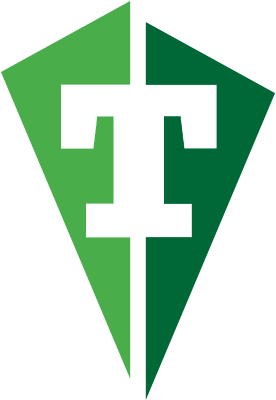HTML
<div id="example-table"></div>
JavaScript - Simple Table
//define data array
var tabledata = [
{id:1, name:"Oli Bob", progress:12, gender:"male", rating:1, col:"red", dob:"19/02/1984", car:1},
{id:2, name:"Mary May", progress:1, gender:"female", rating:2, col:"blue", dob:"14/05/1982", car:true},
{id:3, name:"Christine Lobowski", progress:42, gender:"female", rating:0, col:"green", dob:"22/05/1982", car:"true"},
{id:4, name:"Brendon Philips", progress:100, gender:"male", rating:1, col:"orange", dob:"01/08/1980"},
{id:5, name:"Margret Marmajuke", progress:16, gender:"female", rating:5, col:"yellow", dob:"31/01/1999"},
{id:6, name:"Frank Harbours", progress:38, gender:"male", rating:4, col:"red", dob:"12/05/1966", car:1},
];
//initialize table
var table = new Tabulator("#example-table", {
data:tabledata, //assign data to table
autoColumns:true, //create columns from data field names
});
JavaScript - Feature Rich Table
var table = new Tabulator("#example-table", {
data:tabledata, //load row data from array
layout:"fitColumns", //fit columns to width of table
responsiveLayout:"hide", //hide columns that don't fit on the table
addRowPos:"top", //when adding a new row, add it to the top of the table
history:true, //allow undo and redo actions on the table
pagination:"local", //paginate the data
paginationSize:7, //allow 7 rows per page of data
paginationCounter:"rows", //display count of paginated rows in footer
movableColumns:true, //allow column order to be changed
initialSort:[ //set the initial sort order of the data
{column:"name", dir:"asc"},
],
columnDefaults:{
tooltip:true, //show tool tips on cells
},
columns:[ //define the table columns
{title:"Name", field:"name", editor:"input"},
{title:"Task Progress", field:"progress", hozAlign:"left", formatter:"progress", editor:true},
{title:"Gender", field:"gender", width:95, editor:"list", editorParams:{values:["male", "female"]}},
{title:"Rating", field:"rating", formatter:"star", hozAlign:"center", width:100, editor:true},
{title:"Color", field:"col", width:130, editor:"input"},
{title:"Date Of Birth", field:"dob", width:130, sorter:"date", hozAlign:"center"},
{title:"Driver", field:"car", width:90, hozAlign:"center", formatter:"tickCross", sorter:"boolean", editor:true},
],
});
Cross Browser Support
Tabulator supports all major browsers





Tabulator is built to support all modern desktop and mobile web browsers
Framework Support
Tabulator works on all JS frameworks, including:
Tabulator is a plain JavaScript library and can be used on all frontend JavaScript Frameworks
The documentation section contains a Framework Setup Guide to get you started
Extensive Feature Set
Configure your tables to meet the needs of your users
Tabulator has an enormous number of features to help customize your table experience to your needs
With new features released every month, there is bound to be something to get your interactive table juices flowing
A detailed breakdown of all of the available features can be found in the Documentation